ARTWORK INFO
YOU DO NOT NEED ARTWORK TO PLACE YOUR ORDER NOW.
For fast service, reserve your prices and inventory today so they are ready when you are.
Artwork Proofs
We will incorporate your text and logo into a format particularly suited to the award or promotional product you have selected. We always email you an artwork proof, and would need your approval on this proof before we go into production. You will receive an emailed proof similar to the below example:
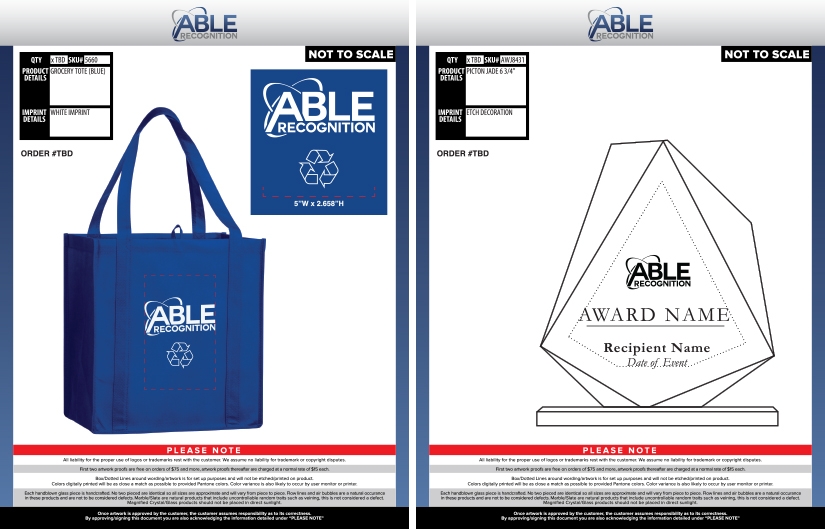
Art & Logo Requirements:
The engraving or sandblasting of logos is included in the price of the awards. Write the word "logo" on the line where you would like the logo engraved. In order for us to engrave your logo, we will need your logo artwork. Logo artwork must be sent in file formats that are acceptable for the graphics industry. These include all vector file types of .pdf .cdr .eps .ai. Simply saving bitmap files with these file extensions is not acceptable. They need to be real vector files. However, we can take any kind of file format available. If you do not have your logo in these methods, artwork charges may apply (jpgs and .gif file formats are low quality internet bitmap files, and generally would require some logo cleanup). This would only be a one time artwork fee. Your logo can be emailed to us: contactus@ablerecognition.com
To create exceptional awards and promotional products, we ask you to send us the best quality image files you have. This means that all images or logos should be sent in a clean black & white vector format. Our preferred format is always an .eps or .ai file.
We offer the option of converting raster images to vector artwork, when providing the vector format is not a possibility. A charge of $25 would be applied to your total invoice for the conversion.
Preferred: a vector format saved from either Adobe Illustrator or Corel Draw.
- Acceptable file formats include .cdr, .ai, or .eps
- Please convert all fonts to curves or outlines (or supply all necessary fonts).
- There should be no linked or embedded objects in your file.
- For engraving and 1 color imprint methods: all graphics should be in black and white.
Accepted: non-vector/raster format files such as .jpg or .png
- A one time logo conversion fee will be applied to your order.
- Up to 48hrs of additional art proofing time.
- For engraving and many imprint methods: Gradients, Shading, and Shadows will be removed and be rendered in black and white.
AbleRecognition Art Department assumes no responsibility for logos submitted that do not meet our logo art specifications. Our Art Department will still make every effort to work with the file submitted, but please note that there will be an automatic Logo Conversion Fee charge if the logo provided needs to be converted from raster to vector format.
Files may be e-mailed to contactus@ablerecognition.com and please reference with your order number.
What is the difference between Vector and Raster files?
Vector Artwork: Is two-dimensional artwork that is made up of mathematical lines and
curves.
Vector files are resolution independent and can be enlarged infinitely without losing image
quality.
Typical File Types: .ai .eps .ps .indd .pdf .cdr
Important Note: The vector file types shown
above can contain raster art.
If you are unsure about your files have one of our art coordinators verify
your artwork.
Raster Artwork: Is any artwork that is composed digitally of horizontal and vertical rows of pixels to make up an image. Raster files are resolution-dependent and cannot be enlarged without losing image quality. Typical File Types: .psd .tif .jpg .gif .bmp Important Note: The file types above are always raster images and are never usable for our production process.
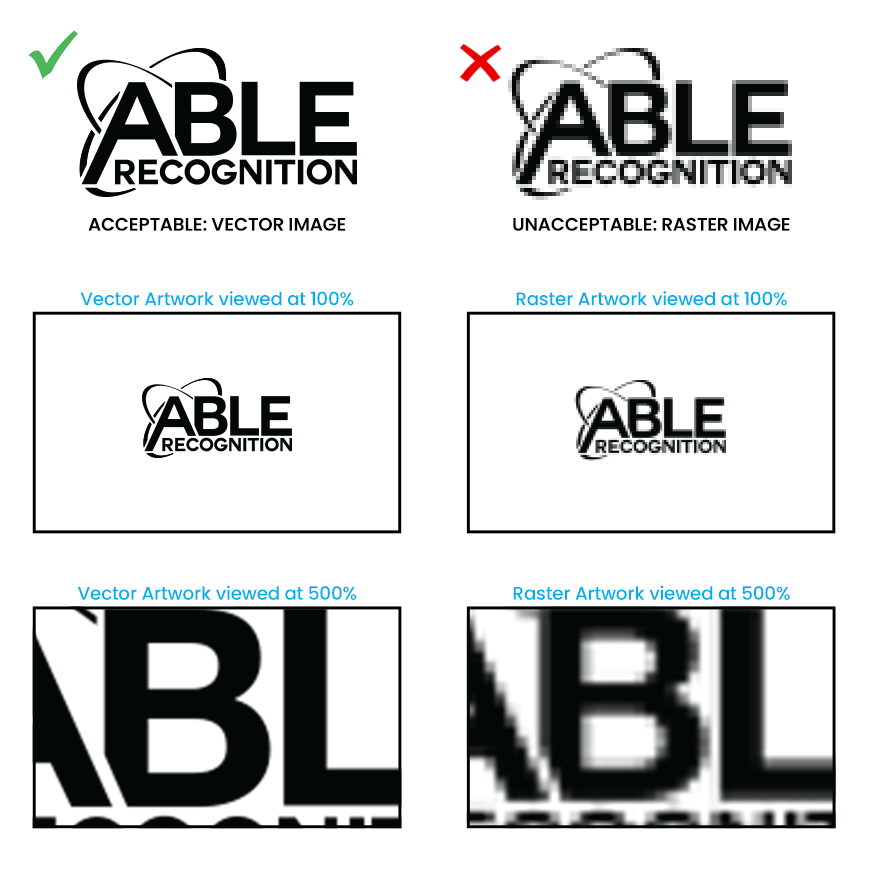
Text Engraving
All engravings are included in the price of each engraved or sandblasted award, awards $100 and under will incur a $6 copy change charge if applicable. Second position etch charges will be incurred if applicable. This includes as many characters or logos as can reasonably be fit onto the engraving area. Fill in the required engraving when adding the award or gift to the shopping cart. Just about any award or product can be personalized with whatever words, logos, names or sayings that you like. We always send an artwork proof to and we will need your approval prior to going into production. Our in-house designers will work with you to get the fonts and logos positioned in an esthetically pleasing manner, or in any way you have envisioned.
Text Requirements:
Please be sure that your instructions clearly indicate how you wish your personalization to appear. We will replicate the exact letters and spaces that you submit.
- Send your text and personalization as an attachment on a Word document, or if you have a list of names, please include them on a spreadsheet on an Excel document.
- All personalization should be sent as text, never outlines or a picture of them so that we can copy and paste with ease, minimizing the risk of misspellings.
- We will re-typeset all text sent as outlines, for you to proofread and approve.
Sending Engraving Info
Online Orders:
If you upload your personalization file or use our form. You will be
able to review your engraving instructions in the shopping cart. If you chose to "send it later" please
email instructions to contactus@ablerecognition.com. Be sure to include your order number with your request.
Existing Orders:
To send personalization information for a product you have already
purchased, please email the details to contactus@ablerecognition.com. Be sure to include
your order number with your request.
Font Requirements & Tips:
- Size: The size varies depending on the choice of font. Please contact our customer service team fo specific fonts and sizes.
- Style: Bold, open, sans serif fonts work best for sandblasting
- Avoid: Many script fonts are not etchable, even at larger sizes
- Brand Fonts: If we don't have the font requested on file, we will substitute our closest or send us your font as an attachment on an email. We will determine if it can be used.
We recommend you to stay away from curly, broken, eroded or ones that by default have the enclosures too small to come out clear at the moment of engraving. Please contact our customer service team for more information about the requirements.
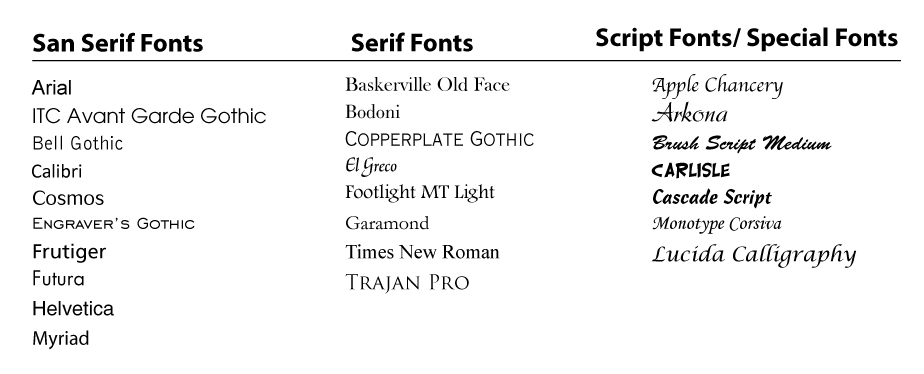
3D Awards:
For our 3D awards we have two artwork options:
- We can work with a vector format of your logo and text for 3D awards.
- For artwork with dimensions, we can work with file types: .DXF, .OBJ, .STL, .MAX, .3DS
- For 3D files, we recommend sending one file with all the objects within the file grouped together.
- We can turn some images and files into 3D-able files - please contact us to discuss
- We can purchase a stock 3D file for you from a library of 3D rendered objects.
Please Note: Customer represents that the use by AbleRecognition.com of copy and material submitted will be in compliance with all laws. Customer assumes all liability for any violation of any intellectual property rights and shall hold harmless and indemnify AbleRecognition for any claim or action regarding same. If you require more than 1 original art proof and up to 1 reproof, additional charges may occur.
 FREE Shipping* on all orders over $250
FREE Shipping* on all orders over $250
 100% Guarantee
100% Guarantee
 35 Years of Exceptional Service
35 Years of Exceptional Service
 USA
USA CANADA
CANADA


